5 Exporting and documenting your functions
We’ve just tried to use our new praise() function, but it doesn’t work!
The reason is that we need to tell R to export it, so that it becomes available when we do:
library(praise)You might have noticed that you can source, or run the code to get access to the function. This is similar, but actually different to exporting the code.
You can think of exporting like only running the code for very select parts of your package - and only making certain parts available to the user when they run library(pkgname).
Exporting is a special process in R, and we make our function available using roxygen2.
In short, roxygen2 provides us with nifty syntax to give documentation to our functions, which also allows them to be exported.
Currently our code looks like this:
praise <- function() {
"Hey Nick, You're really awesome!"
}And we can add a “roxygen skeleton” by going to code > insert roxygen skeleton (or with Alt/Option + Ctrl/Cmd + Shift + R) whilst our cursor is in the function, and we get this:
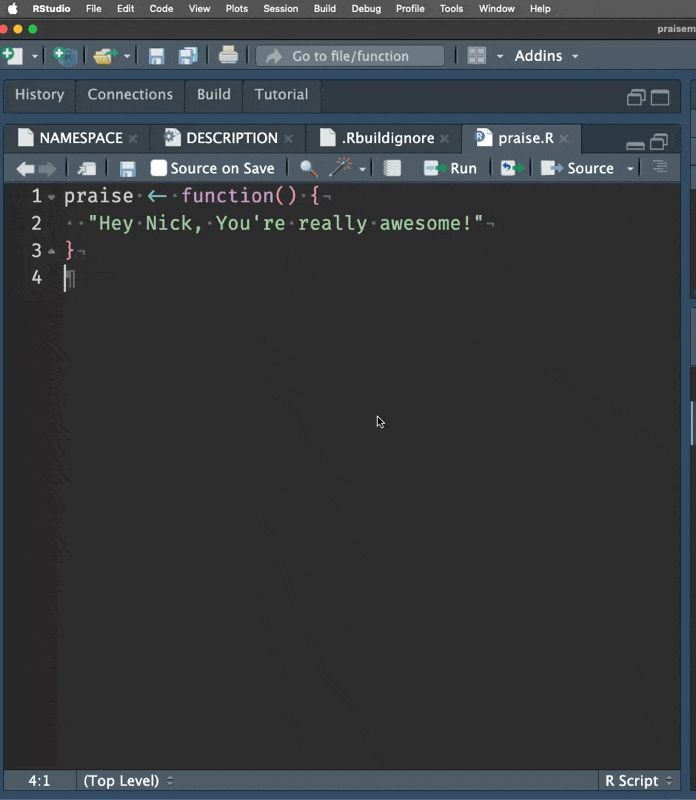
#' Title
#'
#' @returns
#' @export
#'
#' @examples
praise <- function() {
"Hey Nick, You're really awesome!"
}You can think of roxygen as special comments - notice that they are really similar to R comments! It is the comment, # plus the single quote, ' - so #'. You can add special labels with @. In our case, we will just look at the ones that were created with the insert roxygen skeleton helper. We will look at more of these soon. But if you want to see all of them, see the roxygen2 documentation.
So we populate the roxygen skeleton, like so:
#' Deliver Praise
#'
#' @returns a message of praise
#' @export
#'
#' @examples
#' praise()
praise <- function() {
"Hey Nick, You're really awesome!"
}These are special comments that will ultimately end up as documentation for our code.
Let’s talk about what these parts do.
- first line “Deliver Praise” could actually be written as “
@title Deliver Praise”, but roxygen is clever enough that it knows the top line is a title. If you want to be really explicit, you can do#' @title Deliver Praise @returnstells the user what this returns@exporttells R to export this function to make it available to the user (this is what we are after!)
We then call document(), which gives us the output:
ℹ Updating praiseme documentation
ℹ Loading praiseme
Writing NAMESPACE
Writing praise.RdThis allows us to look at the documented function with ?praise.
Which will tell us the following:
ℹ Rendering development documentation for "praise"And here’s a GIF of the action:
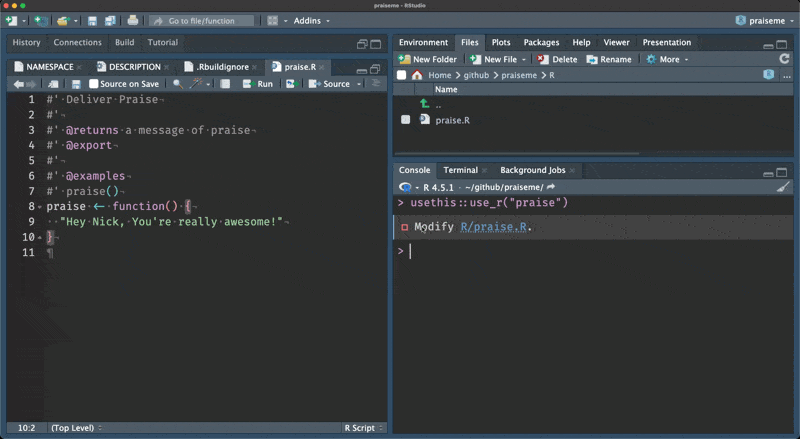
These two bits of output here:
Writing NAMESPACE
Writing praise.RdTell us the function has been added to the NAMESPACE file:
# Generated by roxygen2: do not edit by hand
export(praise)And also the praise.Rd file is added in man/praise.Rd, which is a markup language that is similar to LaTeX
% Generated by roxygen2: do not edit by hand
% Please edit documentation in R/praise.R
\name{praise}
\alias{praise}
\title{Deliver Praise}
\usage{
praise()
}
\value{
a message of praise
}
\description{
Deliver Praise
}
\examples{
praise()
}So to recap:
- We add special markup “roxygen” to document our
praisefunction - We make sure to add the
#' @exportline - We run
devtools::document() - This then:
- Puts the
praisefunction in NAMESPACE - Creates documentation and places it in
man/praise.Rd - Which makes it available when the user installs the package and runs
library(praiseme)
- Puts the
Back in the day, you used to need to write these things by hand. The idea with roxygen is that you can write your documentation for your function with the function itself! And then we use these R functions and tools to help facilitate the process of writing the NAMESPACE, and also generating the praise.Rd code.
@export the code?
One of the reasons we don’t want to make all of the code that you wrote available to the user is that if every package we loaded also loaded all objects created in all of the R package, then there’s a chance it might start to interfere with someone elses code. We want to avoid that by being really specific about which functions are available to the user.
5.1 Restart + library(praiseme)
Now let’s try this:
- Restart R
- Install + Restart
library(praiseme)
praise()Does this deliver your praise?
Now let’s next explore expanding praise by adding more flexibility to our praise function so you can praise someone else!